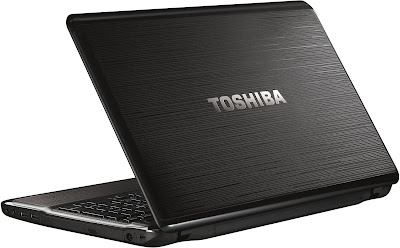
With the advent of Intel’s new Sandy Bridge Core i processors, most manufacturers have updated their desktop PC and laptop ranges with new models, and Toshiba is no exception. Today we’re looking at the first of these, the entertainment-oriented, 15.6 inch Satellite P750-115. Sporting a new textured finish, high-end quad-core Core i7 processor, a whopping 8GB of RAM backed by a 640GB hard drive and Nvidia GeForce graphics with 2GB of dedicated RAM as well as a Blu-ray drive, this is clearly a serious contender. The best bit is that it costs under £1,000, so is it worth its asking price?
First let’s take a look at the design, which has altered radically from previous Satellite incarnations. Though Toshiba had already moved away from all-gloss fingerprint magnets such as its Satellite L650 with the lightly textured Satellite A660, this time around the imprint is far more defined. It’s a bamboo-like pattern that adorns most of the lid and inside, leaving just a glossy black lip at the front.
While it’s not the most attractive pattern we’ve seen and isn’t a patch on the organic swirls we last encountered on the HP tm2, it’s still far preferable to a plain glossy lid that shows off dust and fingerprints like nobody’s business.
Unfortunately, on the laptop’s inside that glossy lip is positioned so that it’s impossible to avoid palm-prints, and the keyboard’s glossy finish and touchpad’s chromed buttons will also require regular wiping. However, the Satellite P750 does look quite attractive overall, and the Satellite’s chromed, white-backlit power button is a nice touch. White status LEDs are visible at the laptop’s front even when the machine is closed. Build quality is good overall, though there’s a little more flex than we would ideally like above the keyboard. Though it’s reasonably quiet in light use, when under load the P750-115 does produce an audible hum, though that’s not too surprising considering its high-end (and therefore hot) internals.
Build quality is good overall, though there’s a little more flex than we would ideally like above the keyboard. Though it’s reasonably quiet in light use, when under load the P750-115 does produce an audible hum, though that’s not too surprising considering its high-end (and therefore hot) internals.
Connectivity is about what you would expect for a high-end laptop these days. Along the left there are HDMI and VGA for video, a Gigabit Ethernet port for wired networking, and two USB ports, of the 3.0 and 2.0 varieties, with the former supporting Sleep & Charge to power or charge devices while the laptop is turned off.
On the front we have an SDXC/MMC/xD/MS Pro card reader, while to the right you’ll find a further two USB 2.0 ports, the tray-loading Blu-ray drive and headphone/digital-audio-out plus microphone jacks. The mic output supports Toshiba’s unique Sleep & Music functionality, which we first came across on the NB520. This allows you to use the laptop’s speakers with an external source (like an MP3 player) connected through a 3.5mm jack while the laptop is powered down – for more details, check out page three of our NB520 review.
Finally, the laptop’s wireless connections are comprehensively covered by Wi-Fi N and Bluetooth 3.0. Our only quibble is that we would really have liked to have seen two USB 3.0 ports rather than just one, as this would allow fast data copying between two speedy external drives or memory sticks.[www.whatpakistan.com]
Similar post :
Toshiba Satellite R630-13R Laptop Review
Toshiba Tecra R840 & Tecra R850 Notebook Review
Toshiba R800/13.3-inch Notebooks Review
Toshiba With USB Mobile LCD Monitor
Toshiba NB550D with AMD Ontario denied entry to the US
First let’s take a look at the design, which has altered radically from previous Satellite incarnations. Though Toshiba had already moved away from all-gloss fingerprint magnets such as its Satellite L650 with the lightly textured Satellite A660, this time around the imprint is far more defined. It’s a bamboo-like pattern that adorns most of the lid and inside, leaving just a glossy black lip at the front.
While it’s not the most attractive pattern we’ve seen and isn’t a patch on the organic swirls we last encountered on the HP tm2, it’s still far preferable to a plain glossy lid that shows off dust and fingerprints like nobody’s business.
Unfortunately, on the laptop’s inside that glossy lip is positioned so that it’s impossible to avoid palm-prints, and the keyboard’s glossy finish and touchpad’s chromed buttons will also require regular wiping. However, the Satellite P750 does look quite attractive overall, and the Satellite’s chromed, white-backlit power button is a nice touch. White status LEDs are visible at the laptop’s front even when the machine is closed.
 Build quality is good overall, though there’s a little more flex than we would ideally like above the keyboard. Though it’s reasonably quiet in light use, when under load the P750-115 does produce an audible hum, though that’s not too surprising considering its high-end (and therefore hot) internals.
Build quality is good overall, though there’s a little more flex than we would ideally like above the keyboard. Though it’s reasonably quiet in light use, when under load the P750-115 does produce an audible hum, though that’s not too surprising considering its high-end (and therefore hot) internals.Connectivity is about what you would expect for a high-end laptop these days. Along the left there are HDMI and VGA for video, a Gigabit Ethernet port for wired networking, and two USB ports, of the 3.0 and 2.0 varieties, with the former supporting Sleep & Charge to power or charge devices while the laptop is turned off.
On the front we have an SDXC/MMC/xD/MS Pro card reader, while to the right you’ll find a further two USB 2.0 ports, the tray-loading Blu-ray drive and headphone/digital-audio-out plus microphone jacks. The mic output supports Toshiba’s unique Sleep & Music functionality, which we first came across on the NB520. This allows you to use the laptop’s speakers with an external source (like an MP3 player) connected through a 3.5mm jack while the laptop is powered down – for more details, check out page three of our NB520 review.
Finally, the laptop’s wireless connections are comprehensively covered by Wi-Fi N and Bluetooth 3.0. Our only quibble is that we would really have liked to have seen two USB 3.0 ports rather than just one, as this would allow fast data copying between two speedy external drives or memory sticks.[www.whatpakistan.com]
Similar post :
Toshiba Satellite R630-13R Laptop Review
Toshiba Tecra R840 & Tecra R850 Notebook Review
Toshiba R800/13.3-inch Notebooks Review
Toshiba With USB Mobile LCD Monitor
Toshiba NB550D with AMD Ontario denied entry to the US








Your blog is so excellent that I like it very much, you must be good at writing.
ReplyDeleteAsus - 17.3" K Series Laptop - 6GB Memory - 500GB Hard Drive - Mocha
Asus - 14" Notebook 4 GB Memory - 500 GB Hard Drive - Black (P43E-XH51)
Really nice post, you got great blog and Thank you for sharing This excellently written content. Waiting for next one.
ReplyDeleteToshiba - Geek Squad Certified Refurbished Satellite 15.6" Laptop - 4GB Memory - 750GB Hard Drive - Satin Black
Toshiba - Geek Squad Certified Refurbished 15.6" Touch-Screen Laptop - 4GB Memory - 500GB Hard Drive - Satin Black
Toshiba - Satellite 15.6" Touch-Screen Laptop - 8GB Memory - 1TB Hard Drive - Ice Silver (S55TA5360)
elazığ
ReplyDeletebitlis
mardin
kastamonu
van
JUQİ
görüntülü.show
ReplyDeletewhatsapp ücretli show
1YKPS0
van evden eve nakliyat
ReplyDeletesivas evden eve nakliyat
çankırı evden eve nakliyat
bartın evden eve nakliyat
erzincan evden eve nakliyat
0İ6NV
D62CC
ReplyDeleteKırklareli Parça Eşya Taşıma
Burdur Lojistik
Uşak Evden Eve Nakliyat
Sakarya Lojistik
Antep Parça Eşya Taşıma
A09D1
ReplyDeletedeca durabolin
Btcturk Güvenilir mi
Aydın Evden Eve Nakliyat
order dianabol methandienone
Silivri Boya Ustası
Erzurum Evden Eve Nakliyat
testosterone propionat
halotestin
Hatay Evden Eve Nakliyat
27D91
ReplyDeleteÇerkezköy Ekspertiz
Coin Nedir
Çanakkale Evden Eve Nakliyat
Isparta Şehir İçi Nakliyat
İstanbul Şehir İçi Nakliyat
Bolu Evden Eve Nakliyat
Çorum Evden Eve Nakliyat
Mamak Boya Ustası
Mersin Evden Eve Nakliyat
C58BD
ReplyDeleteCoin Nedir
Flare Coin Hangi Borsada
Sohbet
Arbitrum Coin Hangi Borsada
Likee App Beğeni Satın Al
Referans Kimliği Nedir
Binance Borsası Güvenilir mi
Bee Coin Hangi Borsada
Bitcoin Kazanma
C729F77224
ReplyDeletebutona bas coin kazan
telegram coin kazma
telegram coin grupları güvenilir mi
yatırımsız coin kazan
coin madenciliği
DA66C82148
ReplyDeletegerçek bayan takipçi
beğeni satın al
düşmeyen takipçi
telafili takipçi
telafili takipçi